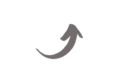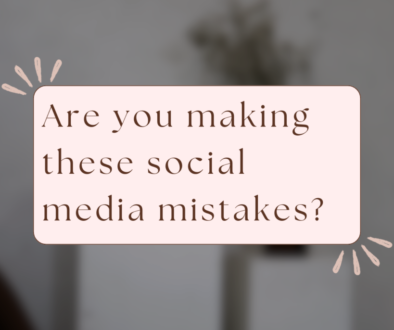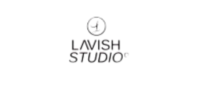Installing Themify
Installing Themify is a breeze with its convenient plugin installation process. Simply search for “Themify” in the WordPress plugins repository, click “Install,” and then “Activate.”
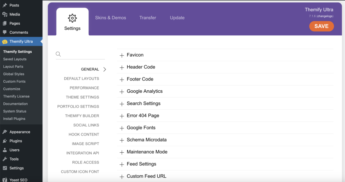
Free Version Available
Dive into the intuitive interface that provides you with the essentials to design and customize your site without any upfront costs. Explore its potential before deciding to upgrade to premium features.
Drag and Drop Website Building
Unleash your creativity effortlessly using Themify’s drag-and-drop builder. Build your dream website without any coding knowledge—simply select elements from the sidebar and place them where you want them. Customize your layout, add images, text, and more with a seamless, intuitive experience that empowers you to bring your vision to life.
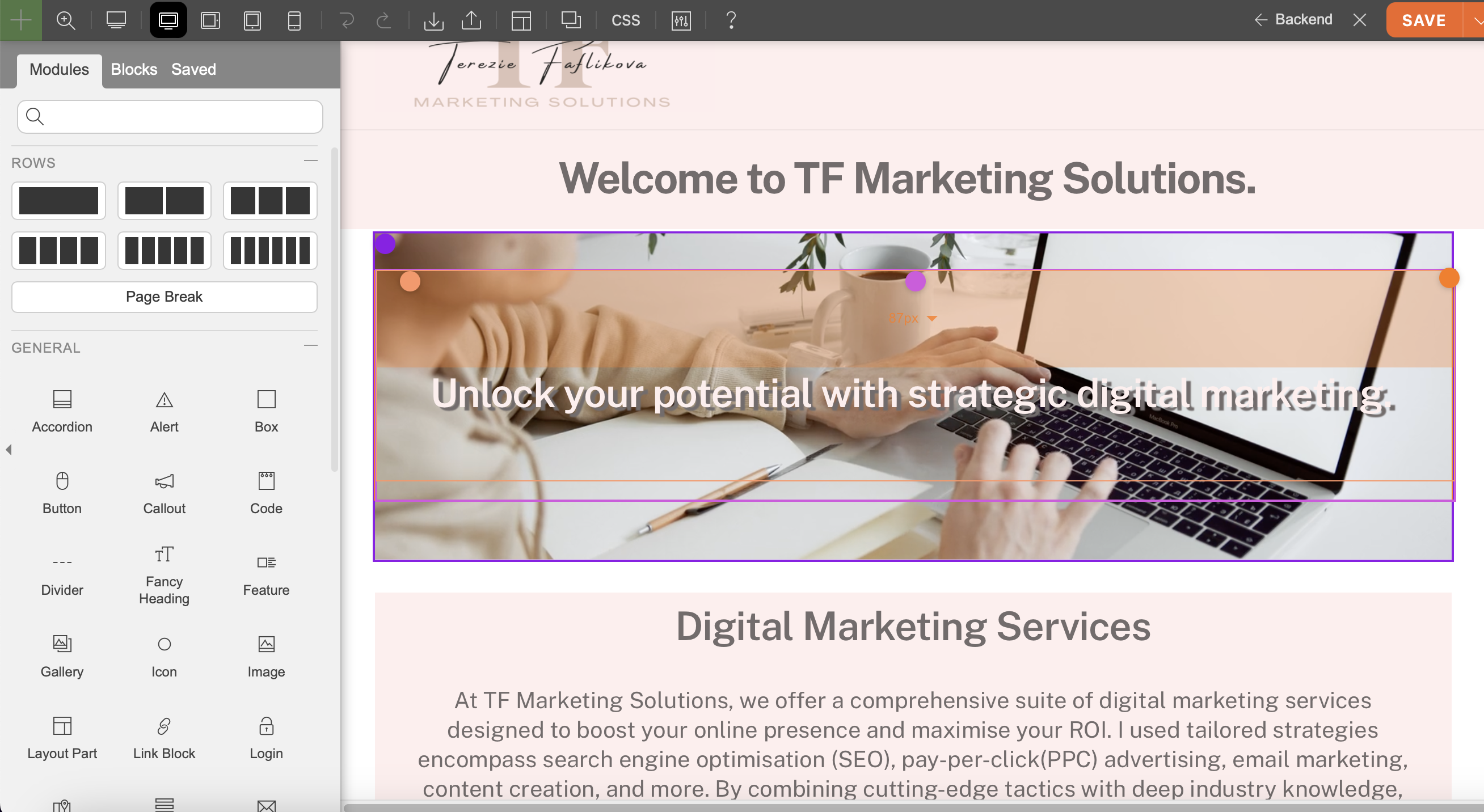
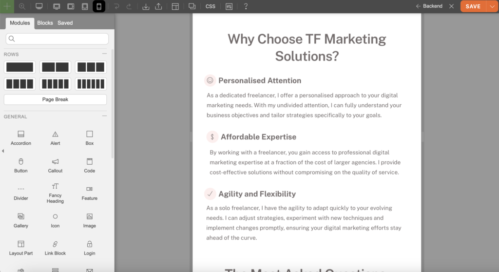

Drag and drop builder makes it easy to build your pages. In fact, I have built this whole website with Themify.
In Themify builder you can easily access different previews (desktop, tablet, mobile). That way, you will be able to see different types of previews.

Learning Videos
On the left is Official Themify video where you can find out more about the builder and how to use it.
On the right I found perfect video for you where they explain how to use this builder and how to have beautiful smoothly running website.